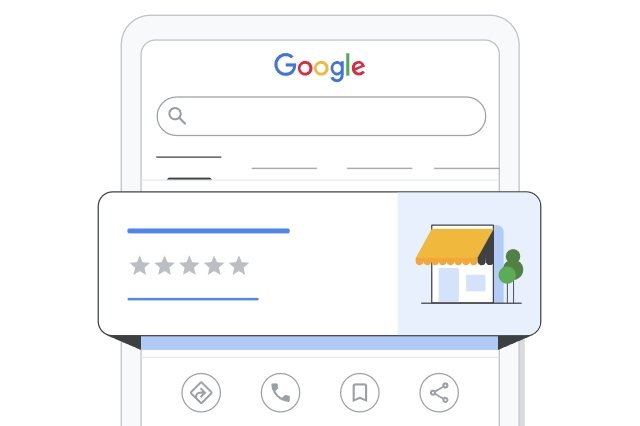Your google business profile isn’t a one-time setup.
If you think you can fill it out once and forget it, you’re already slipping down the rankings.
Most business owners in Marietta and Cobb County don’t realize how much weight Google puts on this listing. And while your competitors are ghosting theirs, this is your chance to win.
Want to show up in the map pack? Get more calls? Actually convert searchers? You need a monthly routine—and it doesn’t take much.
Quick Outline
Why Your Google Business Profile Needs Ongoing Attention
Google wants to show businesses that are active, current, and trusted.
If your profile sits stale, you get pushed down. If you’re active, you climb.
Every month, Google looks at:
- How often you post
- If your info is accurate and matches your website
- How you respond to reviews
- How fresh your photos are
- How engaged users are with your listing
It’s not just “having” a profile. It’s working it.
Monthly Google Business Profile Checklist
Here’s what to do every month:
1. Post an Update (At Least 1x/Month)
Treat it like a mini social media feed. Post most anything you’ve been working on:
- A quick service update
- An event or promotion
- Before/after photos
- Seasonal tips or reminders
Keep it short. Use keywords. Add a CTA.
Example: “Need gutter cleaning before the next Marietta rainstorm? We’ve got 3 slots open this week. Call now.”
✅ Use this: Rank Higher on Google Maps
2. Add Fresh Photos
Google favors profiles with updated media.
Snap a few shots of your team, your work, or your storefront. Upload 1–2 photos each month.
People want to see that you’re active, real, and reliable.
3. Ask for Reviews
Don’t let reviews go cold. Every job or service is a new chance to ask. Keep it casual.
Text script: “Hey [Name], thanks again for choosing us! If you have a second, would you mind leaving us a quick review? It really helps. Here’s the link.”
Then? Respond to every review. Good or bad. Keep it professional, short, and positive.
✅ Related: Why Local Directories Matter
4. Update Your Business Info (If Anything Changed)
Did your hours change? Did you launch a new service? Make sure your profile reflects that.
Mismatch = mistrust. Google notices. Customers bounce.
✅ Related: The On-Page SEO Audit
5. Check for Questions
People can ask public questions on your profile. Most businesses never reply.
That’s a missed opportunity.
Answer the questions. Even better? Add your own FAQs so Google sees you as helpful.
✅ Add these after reading: Learn How to Improve Local SEO
6. Monitor Your Insights
Each month, check your profile’s analytics:
- How many people viewed your listing?
- How many called, clicked, or got directions?
Look for trends. If traffic dipped, ask: Did you stop posting? Skip photos?
Let’s Recap: It Takes 30 Minutes a Month – Tops.
You don’t need a marketing team. You don’t need to be a tech genius. Just set a reminder once a month:
- Post
- Add a photo
- Ask for reviews
- Check info
- Look at insights
That’s it.
This isn’t about gaming the system. It’s about showing Google and real customers that your business is alive and well.
FAQs: Monthly Google Business Profile Maintenance
How often should I update my Google Business Profile?
At least once a month. Weekly is better. Google favors active listings.
Can I just set it and forget it?
Not if you want to rank. Inactive profiles drop off maps and search results.
What if I don’t have anything new to say?
Post a recent photo. Share a customer review. Offer a tip. Just stay visible.
How do I know if it’s working?
Track views, calls, and actions under “Insights” inside your profile dashboard.
Visibility Doesn’t Happen by Accident
If you want to rank in local search, show up in maps, and get more calls—treat your google business profile like a living, breathing part of your business.
Want help putting this system in place? We’ll do it for you.
📞 Book a free strategy call with First Page Results—Marietta’s SEO company for contractors and service businesses.